目录
1 在data中定义
2 在methods中定义
3 开始轮询
4 终止轮询
方法一: destroyed()
方法二:beforeRouteLeave(to, from, next) 推荐
所有代码
轮询:polling
1 在data中定义
data() {return {
polling: ''}
},
2 在methods中定义
methods: {
getDateLoop(timeout = 15000) { // timeout可以写死,也可以动态console.log('查询'); // 执行语句this.polling = setInterval(() => {
console.log('查询'); // 轮询中,执行语句}, timeout)
},
},
3 开始轮询
created() {this.getDateLoop(); // 开始轮询},
在当前页面不停打印,说明轮询成功
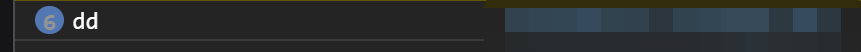
4 终止轮询
方法一: destroyed()
这个方法,反复跳转后会失效(有点奇怪),所以转用方法二
失效原因:开发的网页是SPA-单页面应用,每次页面跳转,都是由路由机制管理,刷新的只有网页内容。(因为这个销毁过程失灵时不灵,所以博主猜测:)页面跳转的时候不一定会销毁这个组件所以这个方法失灵时不灵。
destroyed() {
clearInterval(this.polling) // 结束轮询},
跳转页面后,停止打印,说明轮询停止
方法二:beforeRouteLeave(to, from, next) 推荐
|
1
2
3
4
5
6
7
|
beforeRouteLeave(to, from, next){ // 路由跳转前,清除轮询next();if (this.polling) {clearInterval(this.polling);this.polling = null;}}, |
所有代码
|
1
2
3
4
5
6
7
8
9
10
11
12
13
14
15
16
17
18
19
20
21
22
23
24
25
26
|
data() {return {polling: ''}},methods: {getDateLoop(timeout = 15000) { // timeout可以写死,也可以动态console.log('查询'); // 执行语句this.polling = setInterval(() => {console.log('查询'); // 轮询中,执行语句}, timeout)},},created() {this.getDateLoop(); // 开始轮询},// destroyed() {// clearInterval(this.polling) // 结束轮询// },beforeRouteLeave(to, from, next){ // 路由跳转前,清除轮询next();if (this.polling) {clearInterval(this.polling);this.polling = null;}}, |
结尾🔚
本文主要是向介绍了用的很少的钩子函数(关键时候是真好使啊)
本文来自博客园,作者:喆星高照,转载请注明原文链接:https://www.cnblogs.com/houxianzhou/p/17086505.html
